Painting Textures
Reading time: 2 mins.This lesson was originally written in the early 2000s. While some aspects may be a bit outdated—given that the processes used in CGI studios have evolved considerably—I do plan to revisit this lesson in the future. However, it contains valuable information, both historical and practical, that can be useful for understanding the next lesson, "An Introduction to Lighting." Therefore, I have decided to republish it nonetheless (March 2024), prior to that planned update.
Painting Textures
An important concept to understand is that when an artist paints textures using a color, the color's value will be the same when used as the albedo of a diffuse object illuminated by a dome light with intensity 1. This color is most often obtained by sampling a source image created by uniformly illuminating real objects that we aim to replicate in CG. Achieving proper uniform lighting can be challenging, and special technologies have been developed, such as the light stage. This method captures a picture from various lighting directions, sums these images up, and divides the result by the number of images taken. Once converted into the appropriate color space (if necessary), a texture artist can simply sample colors from this source image to paint textures. These textures will then drive the diffuse color (the albedo) of a diffuse BRDF.
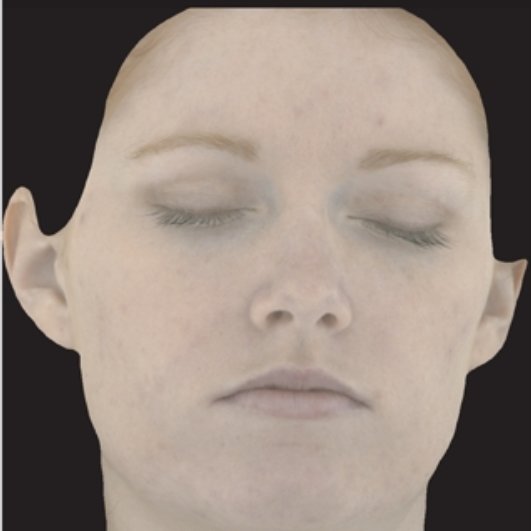
Using a setup like the one described in the first chapter—where the painted texture is used as the albedo of the diffuse BRDF, and we illuminate this object with a dome light of intensity 1—the values we read in the render should be exactly the same as the values painted on the map. This outcome is precisely what we desire, as the 3D render matches our reference source image. Our shading/lighting pipeline accurately reproduces what we observe in the real world of lighting and photography.